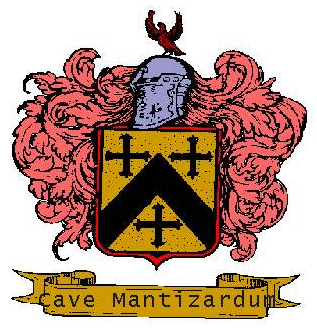Forum Replies Created
-
AuthorPosts
-
Sorry, I’m looking at the summaries in the search results. For each block, the timestamp area is huge and ugly. I may be able to fix it by styling each section individually and then changing up the margins but that’d be rather ugly. Will do it if I need to, though!
Thanks! Will take a look at that post!
Cool! Yeah, a static image may be best 🙂
The one I used is from NASA so it is public domain, which is nice. We can edit it all we want! 🙂
When trying to make nested lists, the UI pukes. Instead of creating a new list tag, it wants to close the main list. So one needs to manually type in the tag structure if they want to make a nested list. Annoying!
Yeah, the cache has been a bit odd lately. It hasn’t been updating as often as it used to so something definitely changed there
I think it’s blocking it as a security feature to help prevent arbitrary scripts from being run
New unread icon is up! 🙂
No issues arose while watching 4k videos or playing 0AD so now i can begin the long grind of figuring out what I need and getting things installed/set up. Will probably wait on Windows for a day or so so that I can reacquaint myself with Linux. 🙂
I haven’t really used KDE all that much, to be honest. Each time I’ve tried, I’ve had a variety of issues with it such as freezing, application crashes, and sluggish behavior. I really want to be able to use it as it’s gorgeous so I may give it another go soon. With all the developments with *nix GPU support, perhaps it’ll work much better 🙂
Weird! About all I can think of is a potential phishing attempt unless the folks over at the NYT bought them. They do have an interesting list of products (including former ownership of sports teams) but that doesn’t appear to be one of them. It’s also possible the system they use for emails got its wires crossed
Yeah, it’s a static blue. It would be nice if it only showed up when there were unread posts but clicking the unread icon on the subforums seems to do the trick as well. I can remove it if it’s getting in the way 🙂
Sounds good 🙂
A lot of people use the media library to also host downloads, so that’s also an idea for using it 🙂
We have ignition! Going to start testing it in a few minutes (posting from it now 🙂 ). Once I’ve done some good testing with 0ad I can start setting things up properly. Going to take a bit. It’s been a long time so I’m going to have to get used to things again but shouldn’t take too long! I may also need to install the AMD drivers for better performance. Will check on that before the testing 🙂
I probably do need to increase the font scaling, though. Everything looks so small on the monitor for my poor eyes 😛
-
This reply was modified 1 year, 5 months ago by
 Spastic Hamburger.
Spastic Hamburger.
Great! Unless there are some specific requests, I’ll probably start tweaking the styles in a few days to spruce things up 🙂
Sorry, been slow the last several days. About a week ago, I had what sounded like a carillon concert in my ears start up spontaneously while watching TV. It was gone the next day but have been feeling a bit under the weather since and even wound up sleeping an extra hour this morning
That file is usually used as a test when a server is initially set up to make sure the basics work. That code just displays the PHP settings. No problem trashing it 🙂
Yep, sounds good 🙂
Yeah, the media library will definitely be useful in the future. So far, I’ve just been using it for the two images we have for our theme but it could definitely be useful for more than that like images for projects we’re working on. The only caveat is that regular members may not be able to upload to it (they’ll still be able to see the images in it) if we decide to open up registrations but we can worry about that when we get there 🙂
Can’t think of anything else that should go in the sticky at the moment but, yep, a basic rundown of them is a good idea. I’ll add some notes for Linux when I get an install again 🙂
-
This reply was modified 1 year, 5 months ago by
 Spastic Hamburger.
Spastic Hamburger.
-
This reply was modified 1 year, 5 months ago by
 Spastic Hamburger.
Spastic Hamburger.
Each item in a list needs to be denoted with the list item tag. The list type tags contain them and are only used once.
- test
- test
<ul> <li>test</li> <li>test</li> </ul>🙂
Not exactly lost. I knew where it should have been, it had just been buried under other things 😛
Not sure. I may use it for the coilgun when I get to it. At the moment, though, it’s a bit humid to be working in the garage.
Not bad temperature wise, only about 89F, but the humidity is absolutely terrible. The heat index as a result is over 100F! Even in the 70s, I’m drenched after just a short time.
< >
<
<
Yeah, it also says a certain number of new posts but the number doesn’t match the amount after the post they send you to 😛
Saw this one yesterday and, as far as slasher films go, it was really good.
Also saw Clue the other day and that was a blast!
Yeah, that was my boo boo. Fixed it! Basically, they’re hidden by default and I had accidentally enabled them when I tried to fix the tags in posts. I fixed it by targeting them only when they’re children of the posts’ class 🙂
I think I fixed things now. On the search page, I can’t figure out what is setting the height of the boxes. I want to get rid of all of that extra space at the bottom of each box but nothing I do seems to have any affect. I’ll probably need to go back to the source code in the event that it’s specified elsewhere :/
Let me know of any oddities!
And I rounded the corners on the search results 🙂
-
This reply was modified 1 year, 5 months ago by
 Spastic Hamburger.
Spastic Hamburger.
-
This reply was modified 1 year, 5 months ago by
 Spastic Hamburger.
Spastic Hamburger.
-
This reply was modified 1 year, 5 months ago by
-
AuthorPosts