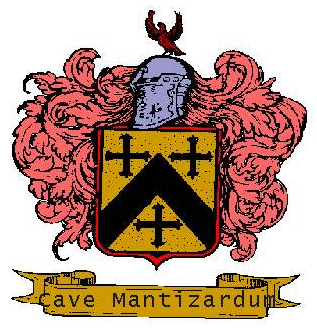PrgLnch
Tagged: PrgLnch
- This topic has 9 replies, 2 voices, and was last updated 2 years, 1 month ago by
 Spastic Hamburger.
Spastic Hamburger.
-
AuthorPosts
-
September 8, 2023 at 5:38 pm #1132
What does it do?
Recommended for older games (or programs) having limited in-game resolutions,or those games or utilities best run in Batch on multi monitor configurations.
For those with rapidly devolving vowels, this program endeavours to bring
a special consonance between the Prg of execution and the operating host
channeled by an aura of immaculate Lnch!
Could there be some kind of karma permeating through the outer shell of Prg already?… 🥚
It’s a kind of Program launcher that features:
- Selectable Resolution for Prg
- Batch Processing of Prgs
- Prg Info Stored in ini File
- Support for Prg on Multiple Displays
- Http Download to Update Prg
- Optional LAA Patch which can be Applied to Prg
- An Additional Serving of Delectable Oddities Available to Prg of Limited Perceivable Use
Accompanied by a bunch of explanatory ramblings wrapped up in a contextual help file.
In other words, a completely unessential, but portable utility for launching programs singly, or in tandem, or not at all!
Requirements:
Windows 64 bit – (XP => Windows 10)
Status:
Beta Release.
Handle Downloaded File:
(The signed PrgLnch code will not preclude a few Defender and SmartScreen warnings.
Those can be changed or muted according to the option list selection atop the Apps & Features section in Windows Settings.)
What to do?
Check that the monitors for use use are connected to the desktop. Copy the file into a folder of choice, (if the package is zipped,
extract exe) then launch PrgLnch. It creates an ini file if one is not present, else most extant ini files from 1.X are compatible.
To get started with Bethesda game mods now, see below.
Click Prg Config, and choose an empty slot on the top left to add or drag in desired program (Prg), checking options
for the Prg such as resolution, options for resolution, priority, command line parameters and the rest.
Use the button (question mark at top right of dialog) for context help, also refer to “Getting Started” section in Help.
Notes for Bethesda Game Modders:
Most players of Bethesda games are passing chuffed with the popular mod launchers for executables- PrgLnch offers
creators and designers more flexibility in mod accessibility, functionality, and interaction in a busy environment:
- Dedicated LnchPad Slots for each game
- Batch Presets for specific tasks
- Power Plans in Batch Runs
- Multi Monitor Support
- Much more
What PrgLnch isn’t:
- A plugin manager for TES games (mod managers handle that)
- A program installer (doesn’t download or install 3rd party programs from the internet)
- A program analyser (doesn’t debug programs or provide crash dump info)
Get Started:
Click “LnchPad Setup” button on the right of the PrgLnch batch dialog. This extracts the LnchPadInit.exe file
to the current directory, so Windows Defender may offer a tray tip with something like “scanning for 10 seconds”:
Start the search!
Other Items of Moderate Interest:
This is still in Beta, so please post anything that doesn’t seem right to you!
- The mods have to be already installed on the rig before PrgLnch can use them.
- Extra LnchPad Slots can be setup to run for executable mods with command line options e.g. XEdit or Wrye Bash.
- As opposed to running a combination of game mods by themselves, it’s not recommended to launch the actual games (or script extender launchers) in a Batch Preset along with other Prgs, unless the game itself is the last to launch in the batch. A Batch Preset with just the game by itself, or its extender launcher is also a good option, with astute regard to the launch settings in the PrgLnch Options.
- The 12 mods for each game were chosen mainly on (alleged) popularity and usability. As the choice was subjective, suggestions to the inclusion of alternative LnchPad Slots are very welcome.
- The decision to choose either Vortex or MO2: Chose MO2 because at the time it was subjectively assumed it was more likely to benefit from PrgLnch than Vortex.
Edit: Apologies- as the Update Mod Version section cannot be edited- a slightly improved quality on the youtube videos at the end of the submission follows here:
The two monitor rig where Skyrim files are located:
The three monitor rig with Oblivion files:
What’s Old and New in Version Releases? (current: 3.1 Beta) 1.1:
- Fix Prg removal while active in both test and batch modes
- Fixed launch splash not showing when Status_doubleclick
- Fixed no updates on active on select a new preset
- Disabled Buttons during launch
- Improved Prg Cancel Routines
1.2:
- Pictorial Aids added to Help: Getting Started
- Fixed Prgs not running in additional monitors
- Enhanced, repaired and refactored multi-monitor functionality
- Extra Ini file settings
- Repaired the timers & Prg cleanup routine
- Improved Res changes switching from PrgLnch to Prgs
1.2.1
- Help file enhancements
1.2.2
- Fixed clipped Properties Screen
- Fixed unused monitor slots 0
- Fixed All Compatible Res modes
- Click Monitor for Tooltip info
1.2.3
- Fixed Make Shortcut check for Prgs 10-12
- Fixed Wrong Working directory in Lnch
1.2.4
- Fixed Shortcuts once more
1.2.5 (Beta)
- Fix WorkingDir_BackTo:
- Kill Props on GoConfig
1.3.0
- Fixed CmdLine active on lnk
- Fixed Presets Deletion
- Fixed help context not firing in Opt
- Fixed wrong PrgChoice Prompt
- Fixed Preset Names
- Overhauled Update URL
- Extended Help topics
- Bug Fixes
- Del hotkey: Feature or …?
1.3.1
- Versioning overhaul
- Corrected PrgCanBeShortct
- Fixed wrong Splash Image install
- Check URL types
2.0
- Removed bad variable assignments.
- Upgrade old ini files.
- Restart Admin on access error.
- Re-integration of Resolve Shortcuts.
- Handles Windows associations.
- Min-Normal-Max Window launched Prgs.
- Detect running Prgs on PrgLnch init.
- Introducing Lnch Pad Slots.
- GUI can be run from any monitor attached to desktop.
- Batch Presets with Active Prgs can be removed.
- Code & Help files through the rinser.
2.1
- Fixed selected Prgs in Batch Prg list.
- Fixed cursor location on Prg cancel.
- Fixed Properties & Splash postions on non-default monitor.
- Match Batched Prgs on init detect.
- Fixed certain Prgs not showing active on Preset select.
- “List all compatible” selections disabled.
- Fixed Lnch Pad Slots not loading.
- Fixed various restart issues.
- Revisited text input validation.
- Added support for UNC paths.
- Revamped Borderless.
2.2 Beta
- Support for drag in files to Options.
- Gui layout revision for main form.
- New LnchPad Setup for game mods.
- Initialisation of single DOSBox game.
- Fixed cursor repositioning post multi-monitor batch run.
- Test run Prg resolution fixed on startup.
- Unsupported resolutions in ini addressed.
- Fixed file clean up on exit.
- Fixed write to no-existent ini file.
- Screensaver as resolved “-config” verb.
- Fixed Ctrl-Alt-P repositioning.
- Close Props in Ctrl-Alt-P reposition.
- CTRL-Z retrieval in edit boxes.
- Fixed monitor PID of active association.
- Resize RH buttons.
- Refactored Prg decomp.
- Fixed LnchPad Slot list input issue.
- Fixed SysWow64 redirection.
- Fix Del key on IniSlots.
- Fixed issues with Working Directory.
- Fixed folder shortcuts in Properties.
- Fixed folder shortcuts in test run.
- Tooltip monitor info on Monitor Name click.
- Fixed Del shortcut, “Resolve shortcut” revert to Nav.
- Fixed Prg find file Error followed by version error.
- New icon for PrgLnch.
- Disable Change Res for Folder shortcuts & special lnks.
- Plus a cast of unmentionable thousands.
* 2.3:
* Updated monitor detection & default monitor label.
* Extended command line parsing.Fixes for defPrgStrng.
* CTRL-Z Undo toggles.
* Drag’n Drop fix.
* Dialog replacement with Task Dialog.
* Fixed DoVersionErrorMessage.
* SelIniChoicePath now property.
* Fix RevertResLastPrgProc.
* PrgChgResPrgOnClose integration.
* TaskDialog Warning for ANSI build.
* ANSI fix in ChangeRes.
* Fixed KillPrg.
* Fix incorrect default resolution.
* Make regovar property.
* Fix no detection of Prg on startup.
* CopyToFromResdefaults for efficiency.
* Fix PrgLnch realignment on user Prg close.
* Decompile Executable Wrn in Ini file.
* Reposition form after ChangeRes only.
* CheckDefMissingMsg for monitor misconfig.
* Add Verify Device Numbers gui for monitorOrder.
* Added Missing Stock Resolutions gui.
* Fix TaskDialog positioning.
* Overhaul resolutions again.
* Add Splashy: A SplashImage Replacement.
* More resolution/multi monitor fixes.
* Store embedded splash images.
* All internal splash images fixed.
* Extra code for one monitor rigs.
* Finalized Splashy integration.
* Fixed ChgResonclose & CopyToFromRes.
* Fixed chm positions & StoreFetchPrgRes.
* Fixed RunChm: first run.
* ChkExistingProcess: non exec pathing.
* WarnAlreadyRunning: clarified Power Plan info.
* Fixed StoreFetchPrgRes.
* Fixed Monitor Bad Status message.
* Fixed DefResNoMatchRes.
* Fixed superfluous calls to GetResInfo.
* Fixed unsupported monitors.
* Var. checks & fixed LnchPad launch errors.
* Fix oldRedirectionValue & CleanupPID.
* Fixed launch splash error.
* Fixed Borderless.
* Fixed current/default resolution.
* Fixed List all compatible.
* Fixed FindStoredRes.
* Introduced KeepFilesInDir for PrgLnch files.
* Fixed fontDPI in LnchPad for oversize LB.
* Fixed Physical_Monitor.
* Implement PrgLnch.64Bit().
* Splashy 1.6
* Various issues fixed in LnchPad
* Plus a cast of unmentionable extras.*3.0:
Implement Active Window Properties.
Provision for TES utilities.
Plus a stable of apprehended instablities.*3.1:
- Correct hang on certain resolution sets
- Remove unnecessary resolution mismatch dialogs.
- Fix reading of Skyrim (SSE) registry install key.
- Updated help file links to StearnVault.com.
- Plus a tiny troupe of dishevelled oddities.
-
This topic was modified 2 years, 2 months ago by
DeVaultSetter.
September 8, 2023 at 5:41 pm #1134There are confirmed issues of issues with adding and launching shortcuts in Windows 11… Stay tuned!
September 11, 2023 at 9:32 pm #1159Sounds good 🙂
The first post still has some artifacts from where it was copied over from AFK. Would you like to look at brushing the sand off them?
September 12, 2023 at 12:12 am #1161Yikes! Got sandblasted again when AFKing, so much so that the wire brush and gougers had no effect. It actually wanted a large crowbar or pick! ⛏
September 12, 2023 at 8:31 pm #1162Looks good! 🙂
Better than having to dig up an old book just to be chased around by a homicidal mummy! 😛
September 13, 2023 at 5:03 pm #1163Cripes, a mummy with the mummy ability, or something worse, and did the title of the book happen to be “1001 Ways to Avoid Being Harassed By Masses of Murderous Mummies”?
As a matter of interest, can PrgLnch run Notepad or Calculator or anything else on W11 over there?September 14, 2023 at 10:23 pm #1170Would need to watch the old Universal Monsters films again but I believe it was the Book of the Dead (depending on which iteration; the mythology varied from film to film for some bizarre reason). So the mummy wasn’t looking for its mummy but its book. It should have gone into repo work with a library! Sadly, the Library of Alexandria is no more 🙁
Will test! Give me a bit! Got some other things to take care of 🙂
Edit:
Sorry, it was the Scroll of Thoth in the original. I think it was the Book in the version from Twenty years ago. In another one, it was a ring as I recall
https://en.wikipedia.org/wiki/The_Mummy_%281932_film%29
Too many!
-
This reply was modified 2 years, 2 months ago by
 Spastic Hamburger.
Spastic Hamburger.
-
This reply was modified 2 years, 2 months ago by
 Spastic Hamburger.
Spastic Hamburger.
September 23, 2023 at 5:23 pm #1233Sorry for the delay!
So it launches Notepad without issue save for a bunch of resolution warnings (I’m running a 4k monitor at 144 HZ) and, on exit, the Back to PrgLnch button yelled at me about a missing window and took a few seconds to allow me to click it.
I downloaded the zip from GitHub but there may be a better way to handle things. I suppose I could use Git on Windows, though
September 27, 2023 at 5:07 pm #1244Thanks for checking!
Is that the new Notepad? How strange, was Notepad closed before the Back to PrgLnch button was clicked?
Yes, there’s a bunch of weird stuff going on with it, will update when back on W11. 🙂September 27, 2023 at 5:34 pm #1245Yep, new version and, yep, I had closed it before I clicked to go back. 🙂
-
AuthorPosts
- You must be logged in to reply to this topic.