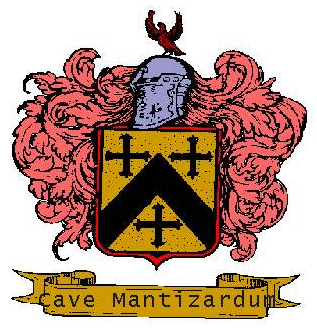Hardware Relics
Home › Forums › Discussion › Hardware Relics
- This topic has 64 replies, 2 voices, and was last updated 2 weeks ago by
DeVaultSetter.
-
AuthorPosts
-
March 20, 2023 at 1:11 pm #73
Initially a rather Testing Topic (for first install of BBPress), will it now have meaning and gravitas?
The OP being the first post to the Vault forum, binning it was out of the question, so what about a zhuzh up for all kinds of EOL H/W consigned to the great recycle Vault up on high? Old components, rigs, worn mice and keyboards. clunky CRT monitors, floppy discs and or drives, DVD drives, old modems, USB sticks. You know, the kind of stuff really essential for daily computer life, … until it isn’t. 🙂
March 25, 2023 at 5:37 pm #81Hullo Testing! Show me the keyboard?
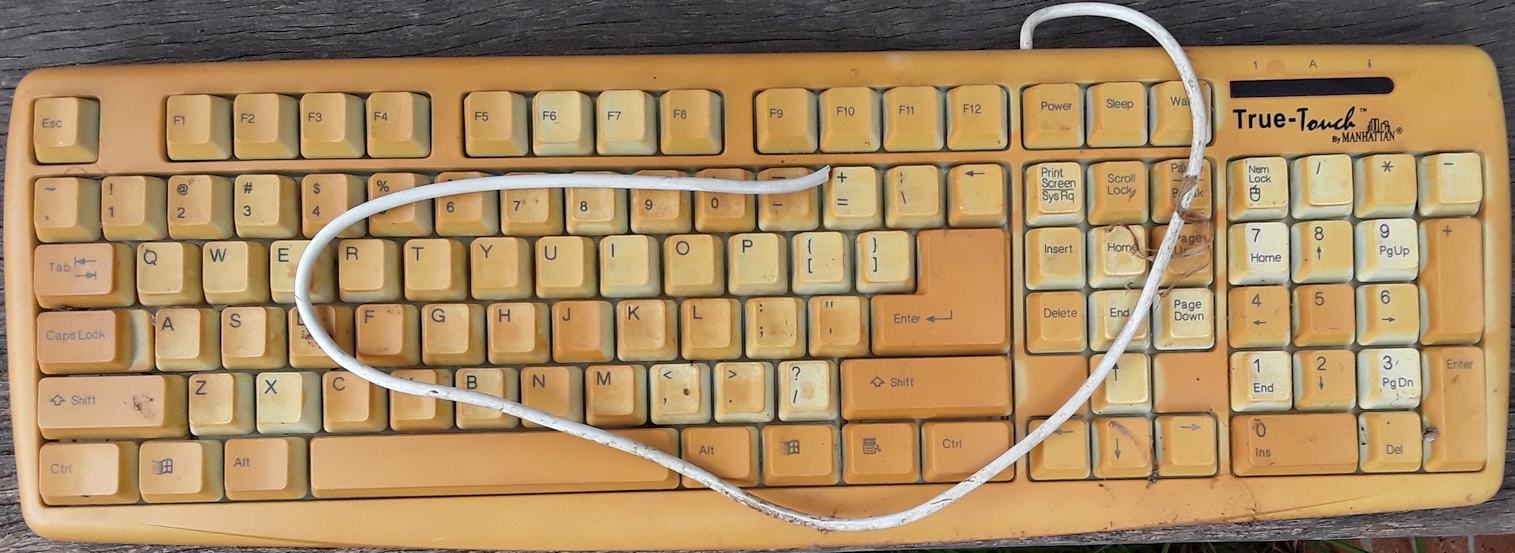
-
This reply was modified 1 year, 9 months ago by
DeVaultSetter.
May 1, 2023 at 5:21 pm #233Sorry! Missed this!
Don’t have any relics over here but my mom has an ancient typewriter she picked up somewhere just cause she thought it was cool. It currently lives in her shed 😛
June 1, 2023 at 12:11 am #405Not quite a relic yet, the UPS purchased for the downstairs PC is getting on in years, and doing rather well. As for the place it came from, not so. Turns out they went belly up the very year the unit was purchased, and all of 5 years to learn of the plight of Warehouse1. 😛
June 6, 2023 at 5:45 pm #422You know, this PC is itself a relic. Turned it on and got a Disk Read Error, Ctrl-Alt-Del to reboot, which didn’t work. Then tried later, and it’s as if nothing bad happened.
So, for the Seagate drive, downloaded the legacy SeaTools, because, you know, everything here is kind of legacy now. But there you go, the program wouldn’t initialise because it couldn’t get past the “USB: Scanning for supported drives”. Silly bods included an exe.config xml file with SHOW_USB as True, flipping it to False in an editor would never make the compiled exe change its evil ways unfortunately. 😛
So, ran SeaTools ver 5, hey, this is so much better. Ran a quick test, with a pass. Might run the extended tests, however the feeling is it’s more like a component of the controller not getting enough power on cold start. There’s no test for that in SeaTools as such – looks like the tech isn’t here yet.June 6, 2023 at 6:25 pm #426Have you run the Windows error checking tool? Granted, in my experience, it doesn’t do a whole lot but never hurts to check!
June 6, 2023 at 7:56 pm #428Oh yes, ran chkdsk last month, and the ST1000DM003-1CH162 passed with flying colours! 🙂
From memory, this is the first error as such, there have been bootups to blank screens (no errors) in the past, so it’s good idea to backup, like voting, early and often. 😛June 7, 2023 at 6:25 pm #434Yep, definitely back up the important stuff 🙂
In my case, I tend to fry a computer by accident long before it reaches a natural end. 😛
June 7, 2023 at 11:39 pm #436😛 Spoke too soon, something might be going a bit wonky in the circuitry, placed an enquiry at asrock for either confirmation or good news, either of which will cheer up this poor soul, if it comes back all of a froth and bubble with a nerdy computer joke. 😛
Edit: A little bit worse today – replied the post over there (can’t edit them) – it only seems to boot up to Windows when it feels like it after 5 or 6 attempts. 🙁
Might be looking at the W11 machine up here in that case.-
This reply was modified 1 year, 7 months ago by
DeVaultSetter.
June 10, 2023 at 6:26 pm #450Yeah, it sounds like it may be time to put it out to the pasture. Do you happen to have a Linux live CD lying around to see if that works? If so, that may help narrow down the problem even further
June 10, 2023 at 8:16 pm #451Great tip, thanks, found a short guide here: https://www.washington.edu/doit/tech-tips-troubleshooting-windows-linux-live
Each power on it either- Boots, shows the Windows log, freeze/lights out on keyboard after 2-3 secs
- Boots, shows the Windows log0 and “Preparing Automatic Repair”, freeze/lights out on keyboard after 2-3 secs
- Boots, shows black, then reboots
Also, when navigating the UEFI menu, it can freeze randomly.
So, yep, how do we know whether it’s the CPU chip, or something else on the mobo (the memory is fine I think). Once the machine is booted, it is fine for hours on end (mostly)!June 13, 2023 at 5:01 pm #472Boot is surprisingly well behaved the last few days.
Now it’s this logi m350 crumbum of a despicable wireless mouse button not working. All is not lost, as someone suggests a small spray of lube on the joints:
https://kevinmatsunaga.com/repair-logitech-pebbles-m350-mouse-buttons/
Logitech have lumped all kinds of different problems with a bunch of possible solutions. If nothing else, it saves space for extra content on their web pages. 😛June 14, 2023 at 5:21 pm #479Any desire to run the stress testing programs again? They may be able to shed some light on things.
Yeah, they could have organized things better!
June 19, 2023 at 8:42 pm #519What’s a good way of cleaning up a mouse without damaging it? My skin is really oily so I tend to get a lot of grime on things even with constant hand washing.
Apologies if this is more of a general hardware question instead of a discussion on old devices. I can split it off if desired 🙂
June 21, 2023 at 12:00 am #521How long have you had the mouse,- over here one which reaches EOL at five years is relic enough!
Light ethyl alcohol wipes would be ok, if it’s hot I use an absorbent cloth under the wrist, and metal mousemats are easy to clean. 🙂
Still backing up stuff here, once a USB stick is vacant, Linux is going on it. 🙂June 21, 2023 at 5:20 pm #522Looks like it’s from 2017 but I haven’t used it since 2020. I was a bit hard on it (stupid clicker games 😛 ) so I’ll probably look at getting a new one in a year or two. 🙂
Thanks, will look at that! I’ve been tempted to wear gloves while using keyboards and mice to keep the grime off (and most things, really) 😛
Sounds good! Lots of Linux choices to choose from! Took me a few years before I settled on a distro for every day use but most would be fine for these testing purposes 🙂
-
This reply was modified 1 year, 6 months ago by
 Spastic Hamburger.
Spastic Hamburger.
July 3, 2023 at 5:09 pm #627Is it a branded mouse – it’s much easier to recall and id the relics if there was a snazzy model name or brand associated with it. 😛
The pebble has regressed a little, the button is a little unresponsive and the movement is less than optimal, could be the cold temperature too. Will persist. 🙂
Made a Puppy Linux USB disk and updated the thread, don’t really know if this is the best for Boot/UEFI diagnosis though.July 4, 2023 at 5:14 pm #639It’s a Logitech G502. My previous mouse was a G9. I quite like it: it’s nice and big for my large hands and only has the buttons I need and no more. I’ll probably get the same model when I replace it 🙂
I had a mouse break on me in the middle of using it once. Not fun! 🙁
Yeah, I’m not sure. The main thing I was thinking of was seeing if it boots properly and then runs correctly from the image. If so, that does narrow things down a bit. Have you done any BIOS or firmware upgrades recently?
July 18, 2023 at 5:42 pm #746Yes, like big mice and big mats as well, however the pebble goes nicely with the compact keyboard. 🙂
Oh dear, here we go again. Last night was vacuuming around this chassis and might have knocked something, as the screen was frozen when I got to it some time later. So the above problems with rig either relate to a loose connection of something in the circuitry, or a power irregularity when the vacuum was turned on from the same 4 socket power terminal. Yes, it’s an original VAX 121 (1990) which uses a fair bit of juice, so might have upset something. Nothing in the logs as usual.
Newish error came up in the boot, wonder if they can help at all?July 20, 2023 at 5:39 pm #777Ah, gotcha. 🙂
Oh, no! Hopefully it’ll be okay!
Let’s hope someone can! That is completely foreign to me. I don’t want to say Greek as Greek is used in math!
-
This reply was modified 1 year, 9 months ago by
-
AuthorPosts
- You must be logged in to reply to this topic.
Home › Forums › Discussion › Hardware Relics