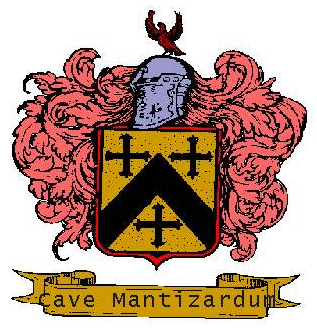Samsung Tablets
- This topic has 34 replies, 2 voices, and was last updated 5 months, 2 weeks ago by
 Spastic Hamburger.
Spastic Hamburger.
-
AuthorPosts
-
September 6, 2024 at 5:02 pm #2866
I’ve never had much luck with QR codes myself. Often, the autofocus craps out right as the camera is trying to snap the code. Haven’t tried with other applications, though. And these devices are supposed to make our lives a little less frustrating! 😛
September 14, 2024 at 8:23 pm #2882Yay! Looks like they finally fixed the battery drain issue that’s been plaguing me since February.
November 4, 2024 at 11:30 pm #3133Is it possible the new chargers that claim fast charging with compatible devices can wreck the batteries on very old phones?
The old tablet had the power button just around to the right of the micro USB outlet, which made disconnecting with the left hand and powering off with the right quick and easy, the A8 has the power on switch on the left and at the other end, really good for two left hands.
Still searching for a way to select, copy and paste text from these forums, at the moment it all makes like an impervious WOT. :p-
This reply was modified 1 year ago by
DeVaultSetter.
November 6, 2024 at 6:11 pm #3138More than likely. A higher power input means more heat if the battery can’t absorb it all so you want a charger with a lower power for those devices. Don’t remember seeing power tolerances on spec-sheets like we have for humidity and temperature, which seems like an oversight since we have chargers of several power ratings. There are some that output 300W!
What’s wrong with copying and pasting? Don’t seem to have any issues on my A7 Lite
November 6, 2024 at 11:18 pm #3140From the way it was worded one can imagine the new chargers magically detect whether the device is “compatible” or not and charge accordingly. No? Oh well, just another one for the disappointments rack.
Can always select one word and copy/paste it, the code doesn’t present a way of selecting a group of words (at least with finger swiping), unless there is a trick.
The battery drain on this one is still significant when used more frequently.-
This reply was modified 1 year ago by
DeVaultSetter.
-
This reply was modified 1 year ago by
DeVaultSetter.
November 8, 2024 at 6:06 pm #3150Not sure how many do but it’s possible using digital circuitry elements. Would be careful, though. I do know my old phone heats up a lot when using the charger it came with and it does support fast charging. Granted, it’s ancient at this point so that may have something to do with it. 🙂
Weird. Have no issues over here. Which browser are you using? I’m using Chrome and can select things as normal.
Yeah, mine was fixed with an update after eight months of the bug. Was pretty annoying 🙁
November 8, 2024 at 8:28 pm #3153Okay, so found this:
Selecting text on Android and iOS
When it comes to text selection, you’ll notice some variation on smartphones, because different operating systems may not allow app developers to enable text selection features in the same way. But these techniques should work smoothly in the most common apps, like web browsers, document editors, and note-taking apps, for example.On Android, a double-tap or a long press on a word will select it in its entirety. But if you then want to select more words on either side of the first one, keep your finger pressed down and drag it around the screen. You can also tap and drag the blue handles that appear at the edge of selected text to extend the selection character by character.
….When you select text, a pop-up menu will appear above it: Pick Select all from this menu (you may have to tap the three dots first) to highlight all the available text in a particular area. This might include all the text in a chat message, a field on a web form, or an entire document. This pop-up menu also gives you access to Copy and Share options you can use to move the text somewhere else.
A little involved perhaps, is that what you do?
November 9, 2024 at 5:51 pm #3155What I do is long press and then drag the two cursors around the text I want to copy. Doing select all usually selects everything, including stuff outside the articles. Do you get the cursors to drag around?
February 16, 2025 at 9:46 pm #3540Think that should work, thanks. 🙂 Even after considerable use, these fingers are still thumb drums on the A8, which may not be helped by the 1080p res.
So amid unspeakable and unmitigated horror and chagrin came the revelation the A8, (like the old 10.1) doesn’t sport an NFC chip. The shock realization came by not in the attempt to install and use Tap and Pay, but LinkedIn verification of all things. They actually require US/Canada/Mexico NFC passport/Gov ID as well, and after a quick check in the desk drawers found absolutely no trace of such documents whatsoever. And doesn’t look as if one could drop the device down to the local shop and get an NFC “upgrade” either. Shucks, someday it’ll have to be a cheap phone just for the NFC stuff then. 🙁February 18, 2025 at 6:34 pm #3550The touchscreen on my A7 Lite isn’t as responsive as I like and doesn’t pick up all my finger motions. Probably on account of the low cost screen but it does the job. Still struggles a tad on reading web articles due to it not being able to handle the processing of all the ads, videos, etc that I don’t care about so I may upgrade it at some point now that I’m using it more. Will look into it more when it gets more obnoxious 😛
Looks like Samsung has a list here of their supported devices. Looks like it hasn’t been updated since 2020, though.
February 20, 2025 at 2:02 pm #3555It’s amazing how much of a high degree ads and promos have been given a free reign with their dastardly wrecking balls. 🙂
That’s a UK list, the variation in locale is just amazing, the Australasia variants like the one here don’t, confirmed also in Wikipedia. It’s also down to what they define as “support” – the Tab A may very well possess the means of supporting the feature, the support being activated when and if the chip is actually installed, otherwise the support is present, albeit in an inactive state. 😛
Could try the rabbit hole of getting an external NFC to work (or without?) with the phone, with Lava or through the mobile hotspot, plenty of choice at ShopNFC it seems, cheaper alternatives with RFID at Ali Express. 🙂February 20, 2025 at 10:06 pm #3558Yeah. I get that they’re a source of revenue but there comes a point where they’re so bad that the site becomes unusable on certain devices. In those cases, I usually go back and read them on the computer where I have uBlock. They also need to turn off auto play. That takes up a lot of battery power. Funny thing is that the outfits complain about people trying to block the ads. Perhaps they shouldn’t use them in ways that make browsing totally obnoxious. I remember back when we ads were just three text links in a Google search. Text ads I can handle as they don’t take up much processing power. Sigh!
Yeah, sorry, that was the best I could come up with. Found a couple of other sites but they were also outdated 🙁
The regional differences can get weird. For the longest time, due to licensing, Samsung wouldn’t release their own devices with their own chips over here in the US. It later was due to them having issues getting them up to par with Qualcomm’s chips
I would be careful ordering that sort of thing from Ali. There are quite a few shady sellers over there and the devices may steal your information. But, yeah, an external device is always an option
April 6, 2025 at 7:44 pm #3746Important update: Done nothing yet viz. NFC yet, and nothing all that interesting since then. Wow this is great yay yay yeah! 🙂
An issue evolved with the Tab A vs. Find Me Now, resolved … amazingly. 🙂June 4, 2025 at 12:58 am #3987Secured a nifty Oppo A38 refurb for the tap and go experience, won’t be using it until either absolutely necessary or the clink of coin has gone for good.
There’s an issue with the A8 which is in locked landscape orientation by default. Upon turning it on, it comes up in locked portrait mode. Happens only very rarely. Can an app mess with the settings like that?
Attempting to rotate back landscape mode is almost impossible, with it readily flipping to 180° portrait only. Only at a weird angle will the landscape return.
Might be worth checking out Gyroscope Test in case of a defect.June 4, 2025 at 11:02 pm #3999Oppo makes good stuff. Really miss their Blu-ray players. Never got around to picking one up before they shut down the department to focus on mobile. 🙁
Could be a software bug. I’ve always had some weirdness with my A7 Lite and even more since the most recent software update. Apps can change the orientation but I’m not sure how they interact with the orientation lock. I know some apps are landscape only, I suspect those that are portrait only may do that too
-
This reply was modified 1 year ago by
-
AuthorPosts
- You must be logged in to reply to this topic.