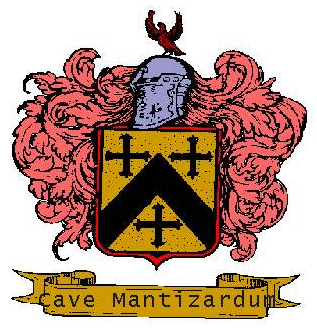Samsung Tablets
- This topic has 34 replies, 2 voices, and was last updated 5 months, 2 weeks ago by
 Spastic Hamburger.
Spastic Hamburger.
-
AuthorPosts
-
September 2, 2023 at 1:41 am #1110
With enough shopping points accumulated, it was time to make the plunge and nab an S8 Tab. The current S10.1 Tab still works beautifully, although out of O/S support, the 16GB is still plenty of memory, whereas the S8 has a whopping 128GB, most of which will probably not be planned for access. Is there any point in rooting the old S10.5, or should all resources be directed to banging the S8 into shape?
There was a thread on the Assimilation Lab with some good ideas on rooting, and app management, some of which still have relevance. Did ask about official support, looks as if it’s fixed, hopefully there’s a way to circumvent the worst effects of premature decommissioning.
A particularly nasty problem is various authentication apps being picky about the operating system on the Android, which binds the helpless user to the hamster wheel of Operating System Updates, a false economy that does nothing but consume more and more of the dwindling reserves of rare earths. Another pending issue is in the transfer of data from old to new, apps with security features are wont to part with their settings.
According to the suppliers, the new tablet will be delivered within four weeks, so, upon receipt, expect an update on setup and operation. 🙂September 4, 2023 at 4:58 pm #1116Rooting does give you more access to the underlying Linux system and lets you do things you wouldn’t otherwise be able to do, such as interface with your computer. It’s mostly for tinkerers and not all devices are easily rootable. In order to continue to update the software, you’ll need to unlock the bootloader and then install a custom ROM which will wipe the system. I’m not sure if that requires rooting or not, though.
Yeah, e-waste is a big problem. Fortunately, there are recycling programs that exist (not too widespread, sadly). Generally, it’s recommended to contact the manufacturer to see what their recycling recommendations are. Often, you need to send them off somewhere which isn’t always practical.
It’s best to keep the old device online until you transfer all the credentials over. Newer devices do have a data transfer tool that will copy most things over but you’ll still need to set up some of the accounts afterwards 🙂
February 9, 2024 at 7:29 pm #1822As the new tablet has begun to acquire cobwebs, and the 8 year old tablet already starting to show a little wonkiness, went ahead and transferred the data with Smart Switch. Went fairly well, although the program can be a bit picky if things are not plugged in the required sequence. 🙂
Fun fact, the micro Usb 2.0 to USB C cable purchased for the job is already dead tech. 🙁Seems to be a gazillion more options in the setup and resulting interface, not a gimme for the time poor. The easy access google search bar on the old unit is not replicated in the new, so it’s a priority to reconfigure the one-click quick search icon.
There always has to be a hitch though, the SIM card won’t eject when the small wire removal tool is inserted in the old unit. There’s a spring in the hole that responds, but no ejecto. The guy in the local tech shop might have the gear to do it. 🙁February 17, 2024 at 7:35 pm #1849Yeah, I always get lost in the new settings setup when I get a new device. There’s always a lot more and some menus aren’t where they used to be 😛
Hopefully the SIM can be acquired with minimal fuss!
February 18, 2024 at 1:58 am #1856Yes, thankfully, it just required coaxing out with gentle verbal and physical encouragement. 🙂
The tray on the A8 has two bays, one for micro SD and one for nano SIM. Came over with a mild turn of spook-a-loo after watching the video on how to convert a SIM to a nano SIM. These things are so small, you need HP Swiss tweezers and iris scissors as minimum! Copted out instead for the $5 punch out replacement kit from the friendly mobile co. 🙂
Oh, and the manual for the A8 only lists these models in the contents:SM-A530F
SM-A530F/DS
SM-A730F
SM-A730F/DSMy stature as the proud owner of this absolutely unsurpassable model has suddenly decreased from 10 foot tall to 3 foot squat! 😛
-
This reply was modified 1 year, 9 months ago by
DeVaultSetter.
February 19, 2024 at 6:26 pm #1866Great!
Wish we had SD card slots still but they no longer ship that configuration to the American market. It makes me sad. They were very useful for handling things like photos taken on the go and other things. 🙁
Yeah, I’d feel nervous about performing that type of surgery too. Don’t want to mess things up!
😛
March 2, 2024 at 9:51 pm #1919Yuck. The latest update to OneUI 6 is a huge battery drain and has some serious performance issues (pretty noticeable on mine since it’s a basic model). Battery drain has doubled and the UI is much slower since they pushed it out. Hopefully they release a hot fix at some point 🙁
March 6, 2024 at 12:56 am #1931Lucky me, still have 5.1.1, got a boatload of default Apps to remove or trim down, before the fateful arrival of 6. 🙂
Unlucky, as the SIM for the new tablet won’t work, which means making arrangements for the presentation of this bare neck to the vampires of tech support! 😛March 6, 2024 at 6:06 pm #1932Sadly, the updates over here automatically install and there’s no way to tell it to wait a while so that they can get the kinks worked out first 🙁
Will be interested in your experience with it! Been thinking about upgrading at some point anyways since it’s pretty handy for researching and the like 🙂
Yuck. Could be a bad SIM slot in the new tablet
March 14, 2024 at 9:05 pm #1986The following is an excerpt from the ticket posted to the account by me a week ago re the post at Whirlpool.
A 2016 SAMSUNG GALAXY TABLET TAB A 10.1, and a 2021 SAMSUNG GALAXY TABLET TAB A 8.
The old Aldi SIM in the A10.1 was working fine since activation 4/2018, and up to last week, with no issues in account, reception coverage or anything else.
Inserted a SIM from a $5 starter pack into the A8 tablet about 10 days ago, activated the account (with the same phone number), no response from the device, with “out of service” from the SIM status in Settings.
Manually connecting to Aldi from Settings did not (and will not) work either. The SIM is inserted correctly, after verification with a representative in ALDI store, who indicated there were active bars on the top menu.
So attempted to insert another new ($5 starter pack) SIM in the older A10.1 tablet, and after system recognizing the SIM was inserted, rebooted, but the same “out of service” issue as the A8 cropped up unfortunately.
Then, (woe is me) selected the option of _transferring_ the number from the old SIM to the new SIM in the setup, which now renders the original SIM as completely non-functional, producing a “not provisioned” error. Do have that old 20 digit SIM number, however the 2018 activation code cannot be located, so bringing back the old SIM to life may not be possible.
It is a matter of some urgency, if all else fails, to bring that old (2018) SIM back into service.The support guy on the phone said the service provider has their own system of support tickets, so, apparently, he didn’t find it necessary to read any of the above blurb. Lucky him. 😛
The original SIM is now permanently un provisioned, thus unusable.
Many attempts to activate the service on the either SIM with the provider software failed with SIM_not_Found errors, Android spitting out_of_service, cannot_connect etc. Rang first tier support today, they were very patient, the fuzzy landline phone service from their country didn’t help communication. Swapping SIMs didn’t help, they also verified there was never any record in the account of SIM activation back at the end of February, could that have been some kind of glitch, who knows.
Support (re-)activated the second SIM which was at the time inserted in the old tablet. No connection, swapped with the new tablet, still no dice.
After the support call, swapped the SIMs again, tried out SIM Device Info, showed up with no SIM present on the old tablet.
Then, amidst gasps of utter amazement, it showed signs of SIM life on the new tablet, no service though, so swapped SIMS again, so that the old SIM is back in the new tablet, and the new SIM back in the old tablet.
Praise be to SIM Device Info, the SIM is now detected on the new tablet, and detected with active phone service on the old tablet! 🙂
Now, with something working at last, how much of a LOF is it in attempting to coax the new SIM to function on the new tablet, as was the original plan? 😛March 19, 2024 at 3:19 pm #2024Went ahead and swapped the SIMS, now the new SIM functions in the new tablet. H’ray. The old tablet and SIM Device Info won’t recognize the old SIM – it is surely inserted correctly, aw welp.
Now we can turn to other performance issues, the first thing that stands out is all these Office365_like apps requiring complex key input combinations installed. The tablet keyboard might accommodate for tiny hands and fingers, here it’s pretty much a one finger ding dong affair with a tendency to slow down the pace.
Haven’t really tried out anything with complex game engines yet – are there some providing “simple” keyboard (“pad”) interaction?March 25, 2024 at 9:22 pm #2067Great! Weird issue with the old SIM but at least the new one is up and running 🙂
Not sure on game compatibility with physical keyboards as I haven’t played a mobile game in, oh, twelve years? Something like that, anyways!
Yeah, I dislike onscreen keyboards too. Granted, I haven’t picked up a physical one but I probably will one day.
I took a look around the settings and didn’t see any options to turn off the new eye candy that came with OneUI 6 that’s partly the culprit of the battery drain. 🙁
April 11, 2024 at 3:56 pm #2152Oh, given your phone is 10 years old, and Samsung having announced it now supports 7 upgrades for Galaxy devices, yours now qualifies for the update? Wow, some shock factor in there for the phone, and apart from the OS sucking the life out of the unit, everything looks fine?
Admittedly, on 1080p, the tablet here has more grunt, and, compared to the old one (which is not connected to internet), loses a lot more drain on a daily basis. The focus on performance here is turning down or off and reducing permissions for apps which are not used. As committed to using the Google Play store only, the Samsung Play Store is turned off for now, even though it keeps prompting.
The main gripe is not being able to turn off the sidebar in Google Search, (with “Discover” “Search” “Saved”) on the left. No issue with Chrome, but certainly with what Google has done to the Samsung browser. And, btw, there’s no mention of that sidebar in flags anymore, in fact the whole thing is a movable feast according to the comments in this video.
Doesn’t seem to be a search box available for searching Chrome Settings in Android either- same with you?April 17, 2024 at 5:28 pm #2199Nope, no update here! Works okay for the most part, just pretty slow on ad heavy sites and sites with a lot of images. Running everything in a private browsing session does tend to help somewhat, though. Battery life, needless to say, is garbage at this point 😛
Will check the settings menu!
I’ve got a pretty basic A7 Lite. It came without a lot of the Samsung stuff preinstalled, which is nice. It is a bit sluggish but that’s okay as I don’t use it for much right now (been trying to change that but it’s hard to transition)
April 17, 2024 at 8:17 pm #2201You mean no updates after the OneUI 6 update? None here either, no doubt there will be a few installed on the A8 after Android 14, might be even lucky enough to get Android 18 when it comes out.
Remember back in the early days of browsing you could hitEscto stop images loading, there’s mention of Ublock Origin at the end of this thread – would that help?
Ah, the A7 lite is fairly new, 2021, in fact, what was the model of the older phone – is that still being used?April 18, 2024 at 4:56 pm #2203Nope, sadly. I really wish there was one to fix the battery drain issues. I used to be able to go a week without having to charge the tablet before the update, now it’s every couple of days 🙁
Maybe, not sure of the current state of extension support on Android. Will need to check
The old phone is a Motorola Nexus 6. Still use it some for browsing but I replaced it with a Pixel 4a when it started freezing up during phone calls at six years old. 😛
April 21, 2024 at 12:44 am #2215Sounds like it’s a known issue. A factory reset helped one, but not another.
Someone suggested:Go into settings > Device care > Performance profile and set the profile to light.
Is that setting on yours, it’s not found here, unfortunately, just auto-optimization under Performance.
On the tablet here there is a Battery section in Settings where there is:Battery Protect (Limit Charge to 85%)
They explain it here, is there a reason why the limit can’t be 99% instead for the same effect?
Also in Batteries setting there is a Power saving switch, doesn’t promise to be much of an impact though. 🙁April 21, 2024 at 5:17 pm #2218Yuck. Will check on that. I think I did check in there and all I saw was battery saver but I’ll check again. It does sound like, from the thread, it’s a software bug. Seems Samsung has patched it on the newer devices but I haven’t gotten an update yet. Hopefully they’ll push one out!
Above 90%, more heat is generated so that may be the rationale behind it. I always unplug after about 80-ish% myself. 🙂
April 23, 2024 at 8:37 pm #2242No performance profiles over here. May only be on the S-range.
And no settings search on mobile Chrome. Weird that they left that out as it’s more difficult to navigate on mobile due to the very nature of how things are set up
September 4, 2024 at 5:40 pm #2861Received some birthday scratch lottery tickets upon which there was a note saying that either their website or the Android app could scan them for you, revealing the results that way. Good idea so thought, and to save a bunch of nails promptly went about doing so.
The durst scan window in the app was maximised, yet did not pick up any of the numbers or bar codes. Upon failure, it recommended a scan back at the website, tiny window, and unsurprisingly, same result. Lighting was not an issue, even post-eventide, so must be something with their OCR processing, who knows. No problems at all with the QR scanner btw. -
This reply was modified 1 year, 9 months ago by
-
AuthorPosts
- You must be logged in to reply to this topic.