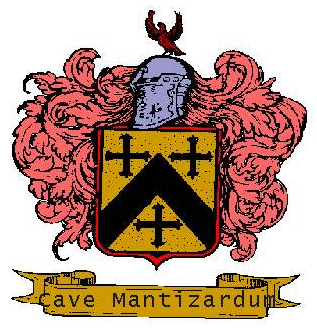Forum Search Issues
Tagged: Search
- This topic has 11 replies, 2 voices, and was last updated 1 year, 5 months ago by
 Spastic Hamburger.
Spastic Hamburger.
-
AuthorPosts
-
June 18, 2023 at 8:07 pm #506
- Hope or all hopes there’s a quick twiddle for this somewhere, the forum search works well enough, the search term is not highlighted in the hit results.
- The search box is available only at forums root.
- The docs say the widget is located in the sidebar, and as we are not using a sidebar it explains the above point. But alas, the BBPress Search Widget Plugin has been discontinued so in any case it looks as if the simple (no wildcards or regex) search is all we have.
- The result of the above means our search page is looking pretty much like a region from outer space. 😛
- A distant milestone: Something magical could be worked from the search input and template forms using the shortcodes:
bbp-searchandbbp-search-form.June 19, 2023 at 6:26 pm #516Yeah, the main search seems to be for the blog while the other for the forums. It would be nice if we could get a unified one
The style pack does have an option for better theme support but it requires some template tweaking. Maybe that would help with getting things to play nicer?
-
This reply was modified 1 year, 5 months ago by
 Spastic Hamburger.
Spastic Hamburger.
-
This reply was modified 1 year, 5 months ago by
 Spastic Hamburger.
Spastic Hamburger.
June 26, 2023 at 8:25 am #551Yes! Will take a look at that.
Another minor issue is in the search results, when clickingeditin the usual set of post options, you are taken to the post position in the topic rather than the edit dialog.June 26, 2023 at 5:49 pm #554Do you mean it doesn’t go to the dialog in the bottom of the page? Not entirely sure what you’re describing
June 26, 2023 at 7:51 pm #556How strange. On the Android each post in the search results had the edit options – no edit options here on the desktop (Edge). Will try and reproduce.
June 28, 2023 at 5:15 pm #569Sounds good. Will check on the phone later but I get the same thing, or lack thereof, on the desktop: no edit options.
Edit:
Fixed! You’re not going to believe this but Robin included an option for it 😛
-
This reply was modified 1 year, 5 months ago by
 Spastic Hamburger.
Spastic Hamburger.
June 28, 2023 at 7:43 pm #578Not getting any change in the desktop over here (yet) after clearing cache, (sample).
Robin’s fix was a while back:4.7.5
2.) Added ability to add topics/replies to main site searchCouldn’t see an option for it in Search Styling, was it somewhere else?
June 28, 2023 at 8:52 pm #579Sorry, it only works through the search option in the top right as opposed to the secondary one. I can probably hide the secondary one if you’d like 🙂
He placed it under Forum Index Styling, option 17. Kind of sounds like he placed it in the wrong tab
Didn’t seem to affect whether or not the edit option appeared but at least the search functionality is unified
Still want to look at the theme support options as they may help with other things 🙂
-
This reply was modified 1 year, 5 months ago by
 Spastic Hamburger.
Spastic Hamburger.
-
This reply was modified 1 year, 5 months ago by
 Spastic Hamburger.
Spastic Hamburger.
June 28, 2023 at 11:46 pm #582On the forums page, just the one search is visible on the desktop – the edit box and a search button above right of the forum header bar. It’s the only one I use and the only one available. Is that the primary or secondary?
The one on the right of the top ribbon isn’t visible to the public, unfortunately, haven’t used it much. No edit/reply options on the desktop for the search hits either, but sure to be useful down the track. 🙂
Thanks. 🙂June 29, 2023 at 5:10 pm #583Sorry, I was referring to the search button as primary and the text box as secondary.
Over here, they both show up when I’m logged out on the desktop but not on the mobile view. I’ll leave it alone for now, we may be able to fix it up better with proper theme support 🙂
June 29, 2023 at 9:17 pm #588Yes, best left well enough alone for now.
Both showed on Chrome on the tablet, when logged out and then logged in, and now, no edit/reply options presenting, so looks consistent with the desktop.
Could be with all this weird stuff going on there’s some kind of memory fault with WordPress – not an easy one for the devs to track down. 🙁June 30, 2023 at 5:57 pm #592Will do 🙂
-
This reply was modified 1 year, 5 months ago by
-
AuthorPosts
- You must be logged in to reply to this topic.