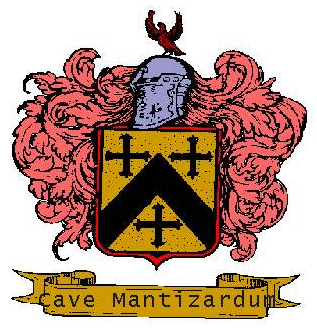Computer Setup
- This topic has 83 replies, 2 voices, and was last updated 8 months, 2 weeks ago by
 Spastic Hamburger.
Spastic Hamburger.
-
AuthorPosts
-
February 7, 2025 at 3:52 pm #3497
Updated the thread there, happens with just the Evnia 27″. The only hope is a DP 1.4 cable which can be procured from the local outlet. Funny, couldn’t locate the DP info in Adrenalin, is it visible on yours?
The cheapo monitors over here will never sport anything like a luxurious HDR toggle, the manufacturers could have at least included one which would have the effect of next to nothing, in an attempt to make us feel as if we have kept up with the Joneses. 😛February 7, 2025 at 6:09 pm #3498Don’t see the DisplayPort specs in Adrenaline but we do have a display specs section under Settings -> Display -> Display Specs at the bottom. Doesn’t say anything at all about the interface, though. Nothing wrong with DisplayPort. In fact, it has some good benefits over HDMI. They mostly reached feature parity several years ago so the 10-bit color is no longer DP exclusive but the cable itself locks in to the ports so there’s less chance of it getting loose. Also, you can daisy-chain DP cables so that you can use several monitors with only a single port. Wonderful feature as it keeps the cables neat and tidy. That’s how I had things set up. Only issue is that TVs don’t support DP cables.
Does hardware HDR cause issues, then? I know Windows has had it in the settings menu for years but I never had a screen that supported it
March 6, 2025 at 10:59 pm #3597Good to know, oops – completely forgot about the 1.4 cable, so will pop in there next week. 🙂
All of a sudden, the svchost is running “NETWORK SERVICE” at full bore after hibernate resume. Only supposed to happen on cold boot, Delivery Optimization is off, and Network Discovery is turned off for public networks if that is a thing. Windows Resume Application in BCD is as per usual, There are also events 7011 & 7046, and an issue with kb5052093, now pending restart here – hopefully will fix. 🙂
Edit: Rebooting is no change, in case of something choking DNScache, trying the following:ipconfig /release
ipconfig /renew
ipconfig /flushdns-
This reply was modified 8 months, 2 weeks ago by
DeVaultSetter.
March 8, 2025 at 6:26 pm #3610Yep, flushdns is pretty useful. Used to use it often back in the DSL days when the network information changed but the cache didn’t update for whatever and resetting the network connection didn’t do the trick. Pretty sure it was a Windows bug in XP at the time. Looks like they suggest trying the Pi Hole in the GitHub issue, which has come up before but is lost due to the broken search function 🙁 But, yeah, splitting the blocking out to a different device may help take the load off the system. 🙂
Still haven’t gotten around to experimenting with a Pi. I really should one day. Always been curious about the Pis
-
This reply was modified 8 months, 2 weeks ago by
-
AuthorPosts
- You must be logged in to reply to this topic.