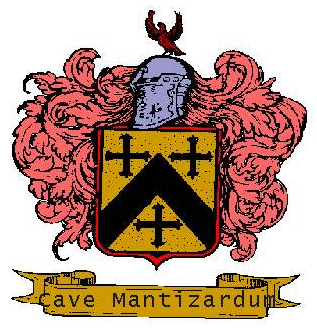Computer Setup
- This topic has 81 replies, 2 voices, and was last updated 3 days, 18 hours ago by
 Spastic Hamburger.
Spastic Hamburger.
-
AuthorPosts
-
August 8, 2024 at 5:01 pm #2777
Huh, no device loading is pretty weird. Had that happen over here a couple of months ago but it cleared itself up after a few microcode and kernel updates (even weirder as that shouldn’t have affected the UEFI). Does everything still work in the OS itself?
August 26, 2024 at 2:35 am #2820As USB sticks are quite cheap these days, purchased 64gb one from the local office suppliers. All well and good until it came to make it a recovery drive. The recovery program spat the dummy not recognizing the format. Windows did report 64gb as per volume info on the drive, so went ahead and formatted it through explorer – funny that it would format to no greater capacity than 32gb. Nevertheless, it’s functioning as a recovery drive, so in light of no response to the linked thread in above post, happy enough to leave it just so, even if there is insufficient reason not to continue (despite weird stuff like this for instance 😛 ). WinPE will for now remain a YA WinPD (Yet Another Windows Pipe Dream). 🙂
August 26, 2024 at 5:05 pm #2821What filesystem did you format it as? It may have been a filesystem limitation.
Weird that original run didn’t properly set up the system files. Of course, I’ve never tried to set up a Windows recovery drive (I’ve always just used the installation media). Are things well on the way to recovery now, then?
August 30, 2024 at 10:43 pm #2838In Windows the only option provided is FAT32, could try an NFTS formatted flash for Recovery, could it be their program would actually query the file system?
No recovery required yet, as everything is fine now, as the deck chairs on the Titanic are all aligned and looking very comfortable. 🙂Just succumbed the urge to oscillate from the thread regarding the blessed UPS batteries, they have eventually arrived, yay, as there happened to a bit of a hold-up. So was prompted at receipt of delivery to submit a review to Google, which was done, and as it has turned out, now showing at Google Maps.
August 31, 2024 at 8:24 pm #2840Been a while so I had to reacquaint myself with how Windows works…
Looks like that’s a limitation in Windows. The Windows tools only have the ability to create a 32 GB volume but the OS has no problem recognizing and working with it up to its maximum size of 16 TB. In order to go above 32 GB, you’ll need to use a different tool or file system. Why these inconsistencies exist is beyond me but they’re very annoying! Part of why I prefer *nix. 😛
Another item to add to our potential knowledge base. 🙂
Just make sure your life jacket is handy and you’re sitting next to the lifeboats!
Great! Have you installed them yet?
-
This reply was modified 5 months, 1 week ago by
 Spastic Hamburger.
Spastic Hamburger.
-
This reply was modified 5 months, 1 week ago by
 Spastic Hamburger.
Spastic Hamburger.
September 2, 2024 at 12:12 am #2847Yes, seems OK, now have to test the rig on it. 🙂
Oh, and beneath the molded pulp packaging was, yes, the clear A3 sized instruction sheet for installation. Compare that to their Battery Cartridge Replacement Guide, being a tiny image that, despite taking a while to load in the browser, is still small enough to obscure the doc id (990-1603V) and date of publication (10/2005) at the top left. Directly under that are listed the model numbers followed by the visual instruction guides for the Back-UPS RS/XS units, which include the one in question here, fortunately.
Interestingly, the flip side of the hard-copy document also has a similar set of instructions for other models, for anyone wishing to download the unreadable and non-existent instructions for their legacy UPS’s, good luck with that. 🙂
It can serve as a quasi-knowledge resource so long as the search facility is active, otherwise it’s either Google if the pages have been spidered, or trawling thread by vaulting thread in the forlorn hope of locating any trace of treasure!September 2, 2024 at 7:31 pm #2850Yeah, tracking down manuals for older products can be hard! It’d be nice if the manufacturers kept an archive for them but not all of them do, sadly. For my turntable, I had to grab it from a third-party site even though Thorens is still going strong.
Looks pretty straightforward: just a matter of popping open the compartment and slotting it in. 🙂 Sometimes, things can get a bit more complicated than that 😛
September 4, 2024 at 5:14 pm #2858Yes it was, and they included evidence of the battery having been vetted with an attached note entitled “Battery Qualification Test” revision “123”, tabulating Date, Time, Operator IDs, Model, Serial numbers, Voltage and Impedance all signed off. Quite weighty as well, so transit costs may prohibit any return if it turns out to be a dud.
September 5, 2024 at 5:03 pm #2863Great! Hopefully the testing notes mean you won’t need to return it any time soon 🙂
At some point, I’ll probably wind up with an NAS. Still need to do a lot of tidying up before one can go on the wish-list. Also need to find a place to stash the Thelio box until the warranty is up. The box is huge! 😛
September 21, 2024 at 2:05 am #2912Used to keep boxes in case of returns, the general experience is if anything ended up faulty, the box had gone, as the unit had exceeded warranty anyway. 😛
Two items of concern with the HP which should be followed up with their support, the first being the W11 USB recovery drive left in the slot on boot. Grey/nothing screen on boot up, if the flash is disconnected the Wolf Security logo immediately shows and the machine consequently boots up.
Second is the video, experienced after hibernations and wakeups perhaps a week after a cold boot, the monitor on the display port won’t show on wakeup. Connect it to the other display port it’s there, unfortunately only half the time. It stays on for about 5 seconds, flicks off for 5 seconds, back on again for 5 seconds, then off again, ad infinitum, same if re-connected to the original DP port. Haven’t seen anything like this before – changing resolutions doesn’t change, a monitor sync issue most likely. 🙁-
This reply was modified 4 months, 3 weeks ago by
DeVaultSetter.
September 25, 2024 at 9:06 pm #2950Could be some driver bugs. I know the ones Microsoft ships are sometimes hit or miss. Have you tried downloading any updated ones from HP or the component manufacturers? You also may want to check the monitor manufacturer’s site. Granted, monitors are usually fine with the generic one shipped with Windows
November 8, 2024 at 4:49 pm #3147[Moved from Software …]
Got a WHEA uncorrectable bugcheck – looks like it points to theStandard NVM Express Controllerof the newish (PCI connected) SSD. After booting the event log showed this:A fatal hardware error has occurred.
Component: PCI Express Endpoint
Error Source: Advanced Error Reporting (PCI Express)Primary Bus:Device:Function: 0x1:0x0:0x0
Secondary Bus:Device:Function: 0x0:0x0:0x0
Primary Device Name:PCI\VEN_1987&DEV_5019&SUBSYS_50191987&REV_01
Secondary Device Name:Might also be related to the recent Intel firmware upgrade, so we’ll just have to sit back to see how this evolves. 🙂
Edit: With all this blah-hoo regarding specifications, all you get from Windows is some error occurred. When these devices report an error, it usually filters through as just an “error”. Sure, the more error checking there is, the slower the system is, and the more wear on the H/W, can we at least get a little more breakdown i.e. parity (R/W), CRC (dust & heat) or a tiny hint of any SMART errors?
Apparently a SMART test is run each boot, no problems so far – at least as far as the percent reliability of SMART permits it. 😛January 12, 2025 at 4:53 pm #3382Note to self, the protective familiar spirit (what’s the word?) of HP is wanton to prohibit the usage of the Intel® Driver & Support Assistant outside of the HP Support Assistant, so, uninstalled, and hands off in future!
January 12, 2025 at 6:10 pm #3383Yuck. Intel’s driver scanning tools are quite useful. I’ve used them in the past back before Windows was better at detecting all of the needed drivers. 🙁
Looks like there’s another BIOS update available over here. May hold off a bit as we know how that went last time 😛
January 28, 2025 at 2:49 am #3451Yep, not so much of a risk on the managed desktops, as they are vetted, tested and ratified as per schema. Not so with the Ryzen, did however make the move of un-installing the Armoury Crate as some of the associated background processes seem to chew up a few cycles of mhz. Uninstallation using the Armoury_Crate_Uninstall_Tool mentioned here went without hitch. Hardly used it, however there is an alternative setup utility which is worth a try at some stage. 🙂
January 28, 2025 at 6:09 pm #3452The last time I used AI Suite, it was pretty slow. Granted, this was about a decade ago or so. Fortunately, Microsoft is working on a package manager for Windows so that should help streamline everything. The unified interface for managing everything else, though, is definitely a good idea. In that regard, Windows really lags behind Linux.
On the note of drivers, an “optional” video driver update appeared in Windows Update the other day so I should probably do it the proper way before WU breaks things again by force installing 😛
January 28, 2025 at 10:52 pm #3455It’s amazing, the first thing that comes up on Google search for AI Suite is the cleaner. 😛
Hmmm, thought the driver updates were turned off, everything is switched off, still got the Logitech 11.55.3120 successfully installed, as all the other updates in the other categories are. Seems the GP settings for driver updates were nixed in the W11 24H2 updates, oh well, it’s all explained at Intune, so why worry?
Oh, and just in case we were wondering:
You won’t be able to uninstall some updates. Uninstalling updates may put your PC at risk.
Of the hundreds of updates successfully installed on this rig, there’s an option to uninstall only three, same with Linux?
January 29, 2025 at 6:20 pm #3461Yeah, Windows is hit or miss with regards to obeying the driver update settings. Though, the policy setting is almost always obeyed. It’d be less annoying if WU would actually update intelligently instead of “updating” a user installed driver to an older version in the WU Update Catalogue 😛
On Linux, you can downgrade any package (kernel, drivers, and more) as long as a previous version is available. It doesn’t even need to be in the repo or the cache. Linux allows you to install packages from RPMs, DEBs, etc that you download yourself and register it to the package manager. Not always recommended as it can cause conflicts but you can still do it. For the occasions where you want to override the version requirements, some package managers have an option to force the install. The downgrade feature is quite handy. I’ve used it on Fedora fifteen years ago when an update to the HAL package kept breaking my keyboard. The bug was fixed in a distro update so it was probably an ABI change as the version number was still the same.
January 31, 2025 at 3:36 am #3464After 15 years, memories of broken keyboards are as clear as a discarded CRT tube lying under the burnished sun.
Slight issue with the Evnia,
https://answers.microsoft.com/en-us/windows/forum/windows_11-wintop_display/monitor-intermittent-blacking-outsyncing/e5765248-4aff-4709-8a0b-2ab07830a661
Seems like the only one reporting it though, if it isn’t a monitor setting off kilter, still better a fault than a product recall, either way, pain ahead. 🙁-
This reply was modified 1 week, 2 days ago by
DeVaultSetter. Reason: Makes more sense
February 1, 2025 at 6:16 pm #3470Ugh. Have you tested just the Kogan? I see you tested the Philips on its own
Somewhat related but I still haven’t flipped the setting for HDR in my monitor’s setting menu (not the Windows one but the one built in to the monitor). Honestly not sure if I’ll ever get around to it
-
This reply was modified 5 months, 1 week ago by
-
AuthorPosts
- You must be logged in to reply to this topic.