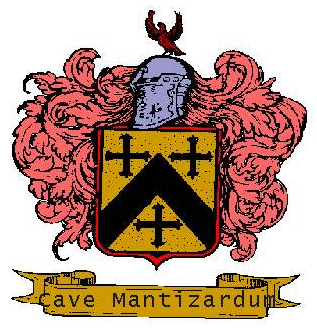Computer Setup
- This topic has 83 replies, 2 voices, and was last updated 7 months, 3 weeks ago by
 Spastic Hamburger.
Spastic Hamburger.
-
AuthorPosts
-
May 12, 2024 at 5:08 pm #2356
Is there a chance you can access the drive from Linux in a VM from Windows? At the very least one could grab the config files.
Oh, dust is fine as long as it’s not disturbed, we being the perpetrators of the disturbance, and the dust containing atoms of our peaceful ancestors. 😛
Do recall the NSA vs. Furbies controversy, the reports of which are still being verified because of certain claims it was all a Furphy. 😛
The computer repair shop had an HDD docker which turned out to be even cheaper than the one on the site, so snapped it up. Cool site, and they also have a range of USB wifi adapters if ever the need arises. 🙂May 12, 2024 at 8:24 pm #2359I can access the underlying system using chroot from the Live USB. I did take a look at the config files and backed up some of them but not all. Grabbed .config but not .local, probably should go back and do that maybe…
We’re all just space dust, after all!
Got a couple of Airmega 1512s and they’re quite nice. Probably need a larger one for the living room, though. 🙂
They did experiment with cloud connected Furbies so the fears weren’t unwarranted, just a little bit ahead of schedule 😛
Yep, both of those are quite handy. Be careful with the external dock, though. They make it much easier to accidentally bump the drive and kill it since the drive isn’t held in place as well as it would otherwise be. Killed a couple by accidentally bumping them with my elbow 🙁
-
This reply was modified 1 year, 5 months ago by
 Spastic Hamburger.
Spastic Hamburger.
May 14, 2024 at 5:31 pm #2364Had to reinstall Linux but that only fixed some of the issues. So the firmware upgrade has caused the device drivers to act slow in the UEFI menu now and in the bootloader. In addition, reinstalling Linux seems to have broken the Windows bootloader (data is still there). That doesn’t even make sense. Guess I need to boot up the Windows USB and see if I can run a repair job then repair the Linux bootloader yet again….
Hopefully I can get everything back up and running with minimal recovery work. I guess things have changed with how to run a dual-boot system since I last initially set it up years ago. Used to be that you installed Windows first and then Linux and things worked. Granted, that was with GRUB so systemd-boot may be different. It’s also quite possible I missed a step that wasn’t mentioned. I vaguely recall having to copy the EFI image for Windows at some point over the last ten years so I could bring it back over after a Linux install. That’s likely what happened. If so, it’s possible I could simply copy the image from the USB but I’m not entirely sure….
I think I’ll look more into things another day and read a book today. One problem at a time so I don’t get too overwhelmed. Now that I remember, this is expected behavior. I now recall seeing an option in the past to use existing ESP (wasn’t in the PopOS installer or at least I didn’t see it) so this is something that just slipped my mind as it’s been a long time since I did this kind of juggling. Fortunately, I’ve been keeping good notes in this thread. Unfortunately, all of this is putting added stress on the SSDs that I’d rather avoid but I wasn’t expecting the firmware upgrade to bork things like this.
To anyone else reading this: forgive me for venting my frustrations! I find it helps to walk through what I’m thinking in problem solving. 🙂
-
This reply was modified 1 year, 5 months ago by
 Spastic Hamburger.
Spastic Hamburger.
-
This reply was modified 1 year, 5 months ago by
 Spastic Hamburger.
Spastic Hamburger.
-
This reply was modified 1 year, 5 months ago by
 Spastic Hamburger.
Spastic Hamburger.
-
This reply was modified 1 year, 5 months ago by
 Spastic Hamburger.
Spastic Hamburger.
-
This reply was modified 1 year, 5 months ago by
 Spastic Hamburger.
Spastic Hamburger.
May 14, 2024 at 11:54 pm #2372Okay, just did a cursory search and looks like I can simply copy the files from the Windows USB and then run the bootloader repair command in recovery mode (bcedit and such) to link everything back up. Will need to do some more thorough reading of the articles on the computer to make sure but it looks like it shouldn’t be a difficult fix. Of course, we know how that goes. Curse you Murphy! 😛
Will add everything to the thread assuming I’m successful. Good to have all of this in one place so folks don’t need to hunt. After talking to support, it sounds like they’ll be adding some of my notes to their documentation to help flesh things out 🙂
-
This reply was modified 1 year, 5 months ago by
 Spastic Hamburger.
Spastic Hamburger.
-
This reply was modified 1 year, 5 months ago by
 Spastic Hamburger.
Spastic Hamburger.
-
This reply was modified 1 year, 5 months ago by
 Spastic Hamburger.
Spastic Hamburger.
May 15, 2024 at 5:35 pm #2377Hope this all works out with minimum fuss. Glad to have Support on board, they should pitch in with something solid. All that could be trawled from Bing was this:
https://woshub.com/how-to-repair-uefi-bootloader-in-windows-8/May 15, 2024 at 8:31 pm #2378I did find these guys:
https://superuser.com/questions/1110644/reconstructing-windows-efi-files-in-boot-partition-linuxwindows-dual-boothttps://unix.stackexchange.com/questions/667803/fixing-efi-windows-boot-from-linux
Do those look reasonable? Definitely looks straight forward enough even if it also has the feel of brain surgery to it
You are much better at Windows admin than I am. 🙂
Edit:
Looks like your link contains nearly the same steps
Edit 2:
Looks like the Arch Wiki has some additional information: https://wiki.archlinux.org/title/Dual_boot_with_Windows#Restoring_an_accidentally_deleted_EFI_system_partition
It does look rather ugly. Not a fan of their note not to delete the partition as that was out of my control. The firmware upgrade messed things up to the point that the entire boot system has to be reinstalled
-
This reply was modified 1 year, 5 months ago by
 Spastic Hamburger.
Spastic Hamburger.
-
This reply was modified 1 year, 5 months ago by
 Spastic Hamburger.
Spastic Hamburger.
-
This reply was modified 1 year, 5 months ago by
 Spastic Hamburger.
Spastic Hamburger.
-
This reply was modified 1 year, 5 months ago by
 Spastic Hamburger.
Spastic Hamburger.
May 17, 2024 at 12:04 am #2388Those are fine, what there is from the horse’s mouth is next to useless:
https://learn.microsoft.com/en-us/windows-hardware/manufacture/desktop/repair-the-boot-menu-on-a-dual-boot-pc?view=windows-11
Visual BCDEdit would be terrific if it could show gui forms when run from a recovery disk, indeed something like XTGold from early DOS would be a blast. 😛-
This reply was modified 1 year, 5 months ago by
DeVaultSetter.
May 17, 2024 at 8:42 pm #2393Yeah, I really wish Microsoft wasn’t so hostile towards other operating systems. Running multiple versions of Windows isn’t exactly a very common scenario! 😛
It does sort of follow what I’m reading in most places, that BCDBoot should be able to just fix things. Going to need to get my courage up: brain surgery is always a difficult business. 😛
DOS 4.0 was just somewhat open sourced, meant to post it in Software but got distracted. 😛
There’s also FreeDOS, which I’m sure is useful to some extent.
Could run Windows in a VM but I’m pretty sure that would only give access to the VM’s sublayer. That and I never did get the hang of using a VM. 😛
Once things are stabilized, I can go back and finish setting Linux up again and then doing other things to it, such as theming and installing other packages. Don’t want to do too much right now in case I need to reinstall yet again 🙂
I did look at the possibility of switching bootloaders to either GRUB or rEFInd but it looks like the PopOS maintenance tools are hard coded to expect systemd-boot and things break during an OS upgrade. Not that I’ll be in the bootloader much
-
This reply was modified 1 year, 5 months ago by
 Spastic Hamburger.
Spastic Hamburger.
-
This reply was modified 1 year, 5 months ago by
 Spastic Hamburger.
Spastic Hamburger.
May 18, 2024 at 1:56 am #2398There’s also Windows PE, handy if you want to fix the Windows first. GRUB is certainly an option, here’s a guide on the UEFI usage. 🙂
May 18, 2024 at 4:51 pm #2401Great, thanks. I have an installation USB from where I installed Windows last year. Will that suffice or should I pick up another USB drive?
At some point, I should probably start labeling my USB drives so I know what’s what 😛
Thanks, will take a look! I was able to boot Linux without a working bootloader when I initially installed Windows from going directly to the UEFI so it may already be done but will look! 🙂
-
This reply was modified 1 year, 5 months ago by
 Spastic Hamburger.
Spastic Hamburger.
June 2, 2024 at 10:42 pm #2451That was…surprisingly painless. I booted the installation USB, which sent me to the Install Windows area. At first, I was a bit confused as I thought it would give me a menu to select Install, Repair, etc. Next, I hit Shift + F10 as instructed and that brought up a system command prompt. One there, I tracked down the system drive letter with
diskpart list volume exitThe system volume is generally the largest partition formatted as NTFS. After that, I typed:
Bcdboot <volume>:\Windows
I exited the command prompt and then exited the Install window with the big X (why it still uses the W7 theme to install W11 is beyond me (I’m a bit of a stickler for visual consistency 😛 )) to reboot.
Boom. Windows was back. Took me all of two minutes.Next step is to reconfigure systemd-boot. Hopefully that’s just a simple matter of adjusting the timeout but we’ll find out. The PopOS drive still shows as bootable in the UEFI menu, at least. 🙂
Honestly, I was expecting more trouble than that.
Edit:
Boom. systemd-boot is updated. Just had to add timeout 5 to loader.conf in the ESP. 🙂
Final analysis: Windows didn’t mess with the ESP at all when updating it. Why it can’t do that during the Windows installation process is beyond me. It would make a lot more sense to just run the command than to reset the entire ESP when detected. Same with Linux installers.
Now the question becomes, what next?
-
This reply was modified 1 year, 5 months ago by
 Spastic Hamburger.
Spastic Hamburger.
-
This reply was modified 1 year, 5 months ago by
 Spastic Hamburger.
Spastic Hamburger.
-
This reply was modified 1 year, 5 months ago by
 Spastic Hamburger.
Spastic Hamburger.
June 4, 2024 at 12:53 am #2456Here too, an installation USB is mandatory.
🙂 Fabulous, now one supposes that whatever is in that PopOS drive will lead you back to Linux Land. Heard from support yet?Here’s the skinny on the new rig: https://valid.x86.fr/pkm8wh
Has two DP ports and one HDMI, which is standard, and as many lower priced monitors have one DP and two HDMI, the workaround is noted. 😛Posted the known audio issues and, due to a pending monitor shuffle, acquired a new monitor for the downstairs rig. Fortunately, the RX 550 has the matching DP outlet, leaving the HDMI for the old TV. And yeah, the monitor comes with its own sound device, making full use of the HDMI it seems, this human ear unable to tell if the audio is superior to the Realtek.
The rig works pretty well, the errors at startup are standard, haven’t gone into the UEFI yet.
HP provide a nice interface in the Desktop with utilities, and even a browser, the Chromium based “HP Sure Click Secure Browser.”
Oh, and the DVD writer arrived, it’s brilliant! Must handle with care as somewhat fragile, as some of the negative user reviews have attested.
June 4, 2024 at 6:56 am #2457Finished up with support a few weeks ago. The only thing left was to restore the Windows bootloader, which went without a hitch. Just didn’t have time to do it before yesterday morning. Now I can go back and finish configuring everything again. 🙂
No surprise that the motherboard is proprietary. Do wish they’d use more standard parts, though, for better software support.
SK Hynix is a good brand and known for stability. Their parts are mostly sold to integrators and the embedded market but they’ve recently started selling their SSDs to the general consumer so you may not have a problem finding identical RAM if you want to upgrade to another stick. 🙂
Sounds good on the monitor issues. I think DP is video only but I’ve only ever used it with external speakers so don’t quote me on that.
Year, everyone’s hearing is different. For instance, I had some EMF interference on the unused RCA jacks on the amp that only I could hear on account of the frequency. Had to cap them to get rid of it 🙂
Yeah, we get the driver loading errors on Linux, too. On Linux, it tries each module so the errors aren’t true errors but information messages saying the associated hardware for the module wasn’t found so the module failed to take effect. Can get a tad confusing when there is an actual error
Yep, that external looks pretty slick. 🙂
May need an external at some point myself
*looks at RCT disc*
-
This reply was modified 1 year, 5 months ago by
 Spastic Hamburger.
Spastic Hamburger.
June 5, 2024 at 3:19 am #2460You can boot to both now? Great! 🙂 If things have to be configured again, does that mean some data got nuked?
Gone the whole hog and acquired this viewsonic monitor because it’s HDR10, a thing in Windows now. The 2k res is there if needed, provided it’s not from the UHD770. 😛
The new Ob rig has an HDMI 2.1 port actually, which renders as absolutely useless with current gear, so it’s either this or the other DP port will have to be converted to HDMI for the TV.
Madness. 😛June 5, 2024 at 4:24 pm #2461Yep. We were unable to determine what was wrong with Linux so I had to reinstall it. Spent much of yesterday setting things back up (always been a bit slow with configuring software) so we should be able to rock and roll again in a few days 🙂
Is HDMI 2.1 not backwards compatible with 2.0? You should be able to use an older screen with it and work fine. That should be the maximum supported version. Likewise, you should be able to use it with screens that exceed the version but you wouldn’t get all of the features available.
-
This reply was modified 1 year, 4 months ago by
 Spastic Hamburger.
Spastic Hamburger.
June 7, 2024 at 5:56 pm #2475Great, well now, we all will know to take backups before upgrades of various flavours – firmware, infirmware, brainrackware. 😛
The last two apply here as a result of not going to specsavers (not in your country though). Thought the second DP was an HDMI, no wonder it didn’t fit, and the second screen on the TV works of course! 🙂
Tried out the new HDR test with this on the new (non HDR) monitor, three errors in the optional passes, everything else seemed clear. No report though, so requested one.
The specs for the rig at HP are nicely presented, not much on the mobo or components thereof, score from Geekbench.June 8, 2024 at 5:10 pm #2478In the future, I may skip the firmware upgrades if they’re going to be that much hassle 😛
You can most likely skip the monitor’s HDR settings. It’s different from the old style HDR, which I’ll call software HDR. The new HDR is monitor based and the programs that take advantage of it are few and far between. Older programs, say five years or older, use software HDR which modifies the lighting in the software instead of using the hardware lighting. Hopefully that makes sense 🙂
HW Monitor will be able to provide a lot of extra details. It’ll also let you monitor certain stats like voltage and temperatures in real-time. It may be useful for the other system that’s experiencing some power issues. May help tell you if it’s getting enough juice 🙂
-
This reply was modified 1 year, 4 months ago by
 Spastic Hamburger.
Spastic Hamburger.
August 5, 2024 at 1:04 am #2754It’s safe to say there was an acute awareness of the two HDRs, even though a little voice piped up to say, “yes, play Oblivion with this on in windows, and you won’t have to worry about the HDR in the game settings.” Pixies have teamed up with goblins again. In any case, there’s another reason to skip the Windows HDR settings on the ViewSonic, is that the display renders as mush. This in general nowadays is of relevance to the potential user of a feature, that a mfg’s claims of that feature on a product is simply not enough evidence for that feature to be present and functional, the feature has to be certified by an external authority.
Blech. 😛August 6, 2024 at 8:40 pm #2759Haven’t tried it on mine yet. I really should as I’ve had it for a year now. 😛
Do have a few programs that take advantage of it, such as Hogwarts Legacy, so it may be worth giving it a whirl. 🙂
For Oblivion, make sure you don’t forget that you can’t use HDR with another setting (been so long that I can’t remember the conflict but I think it has to do with anti aliasing?). You need to turn HDR on in the driver setting (or vice versa, depending on which driver overrides you want to use) for the game in order to use both.
-
This reply was modified 1 year, 2 months ago by
 Spastic Hamburger.
Spastic Hamburger.
-
This reply was modified 1 year, 2 months ago by
 Spastic Hamburger.
Spastic Hamburger.
August 7, 2024 at 1:14 am #2766A rather irritating issue has cropped up with the HP, no usable mouse or keyboard at the UEFI. No-one is biting, hopefully something after posting a few more updates there?
Edit: Yes! It has an accepted solution, cross-linked to a new thread. 🙂
In the meantime, as W11 requires 32 GB on recovery drive (it has to be 32 GB not 31 or less), dug up an old 64 GB stick initialised 2016, from which there were errors reported over the years. The operation completed successfully, after which clicked Properties>Tools>Error Checking and it reported on the dialog that there were errors. After scanning there was:Windows successfully scanned the drive. No errors were found.
A little voice is still saying “expect issues during recovery.” 😛
-
This reply was modified 1 year, 2 months ago by
DeVaultSetter.
-
This reply was modified 1 year, 5 months ago by
-
AuthorPosts
- You must be logged in to reply to this topic.